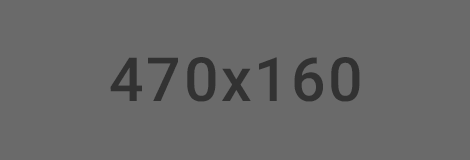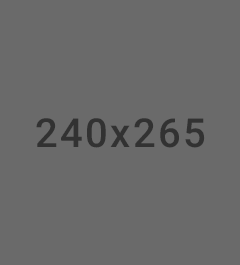Dropdown Color
Will change background color of dropdown-menu - that is <ul> under dropdown link. All we have to understand the structure of navbar.
Dropdown Boxs
Create a dropdown with Checkboxes & Search Form & Radio Buttons.
Basic Dropdown
Create a dropdown box that appears when the user moves the mouse over an element.
Alignment Dropdown
we've deprecated .pull-right on dropdown menus. To right-align a menu, use .dropdown-menu-right. Right-aligned nav components in the navbar use a mixin version of this class to automatically align the menu. To override it, use .dropdown-menu-left.
Headers Dropdown
The .dropdown-header class is used to add headers inside the dropdown menu:
Sizing Dropdown
The size attribute specifies the number of visible options in a drop-down list.
Icons Menu Items
Icons are very important to the user-interface. The most effective way to make site navigation a truly user-friendly is to add icons to the menu.
Badages In Menu Items
Badages in menu items content types you are able to use subtitles with the items.
Animation
first post about improving your site navigation with some simple CSS animation.
Split Button Dropdowns
We've simplified our split dropdown buttons by removing the dedicated ones associated with a style of button.
Dropup Variation
Menus can also be built to drop up rather than down. To achieve this, simply add .dropup to the parent container.
Bullet
I use Bootstrap Dropdown Menus Enhancement to center dropdown-menus and have .bullet between my button and the actual menu.
Dropdown On Hover Plugin
A simple plugin to enable Bootstrap dropdowns to activate on hover and provide a nice user experience.
Sub Menus On Dropdowns
Drop down menus are among the coolest things on the web. Beside that they are also very good for creating navigations that contain many elements. The main problems of creating drop down menus lies in the Internet Explorer’s inappropriate way of displaying :hover pseudo class .